To perform loans and returns offline:
- Open the Offline Circulation client from the Desktop.
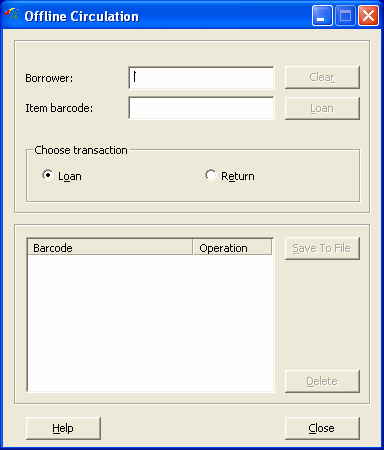
- Scan the borrower’s library card to populate the Borrower and Item barcode fields.
- Under Choose transaction, select Loan or Return.
- Select Loan or Return to complete the transaction.
- When all the transactions are completed, select Save to File to create a data file of all the transactions. The data file is saved to the C:\Alma Offline Circulation\OffCirc directory.
When your internet or Alma connection is restored, the data files can be uploaded to Alma from the Offline Circulation List page (Fulfillment > Advanced Tools > Offline Circulation). After the data files have been uploaded to Alma, you can delete them from the C:\Alma Offline Circulation\OffCirc directory.
